If you want to know your typing speed on Google Chrome then there is a chrome extension for you which is known as Typing speed monitor. Installing this extension is quite easy. It records your speed and monitor each and every key pressed by you. In supports QWERTY, Dvorak and Colemark keyboard layouts
This extension provides you detailed stats about your typing including CPM, WPM, total time and keypresses per key which automatically helps you to improve your typing speed. With this tool you can analyze the frequency of specific character being typed.
How to Use this tool?
1: Go to this link: Type Speed Monitor.
2: Now click on the Install Button as shown in the screenshot below.
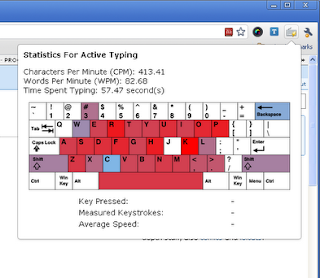
Step 4: Here’s my typing speed which I found after clicking the keyboard icon. It displays character per minute, words per minute, time spent typing, character you typed most number of key pressed and keyboard visualization of the key you typed most.
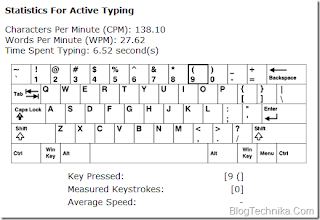
Note: According to the developer of this extension: Active typing doesn’t include any break longer than 5 seconds between two keystrokes.
CLICK HERE Download Typing Speed Monitor for Google Chrome.
This extension provides you detailed stats about your typing including CPM, WPM, total time and keypresses per key which automatically helps you to improve your typing speed. With this tool you can analyze the frequency of specific character being typed.
How to Use this tool?
1: Go to this link: Type Speed Monitor.
2: Now click on the Install Button as shown in the screenshot below.
Step 3: After clicking on the install button, a small keyboard icon will appear on the extension bar. Click on the small icon to know your typing speed.
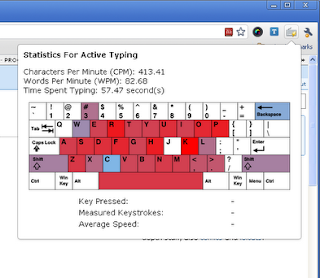
Step 4: Here’s my typing speed which I found after clicking the keyboard icon. It displays character per minute, words per minute, time spent typing, character you typed most number of key pressed and keyboard visualization of the key you typed most.
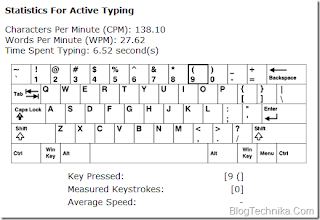
Note: According to the developer of this extension: Active typing doesn’t include any break longer than 5 seconds between two keystrokes.
CLICK HERE Download Typing Speed Monitor for Google Chrome.
