To reduce the hassle of remembering passwords, many users use the same password for all the websites such as Gmail, Facebook, Twitter etc. Now consider the scenario that while registering to any insecure site A you entered the same password you have for your Gmail account. Now if anyone got access to your password by entering through weak gateway of website A, he can enter into your Gmail account also. Now suppose your Gmail account is connected to all of your accounts as a password reset email, he can also access all the rest of your account. It’s horrible. To overcome this situation there are several techniques. You can use Punchcast to generate password for different sites and Logaway to login to multiple websites using single password.
If you are using Firefox as your primary browser then there is a facility to set master password in it for all the sites you access. By using this feature you don’t need to remember all the passwords. It stores username and password and will tell you if you ever need them. Here’s how you can set the master password:
In the Firefox menu, go to Tools –> Options.
In the options panel, click on the Security tab. Check the box next to “Use a master password”.
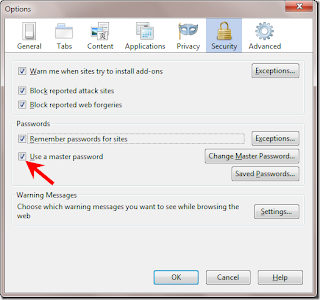
A dialog box will appear. Enter the master password and confirm it again. A password quality meter will display the strength of your password. You have to set a strong password so that no one can guess it anyway.
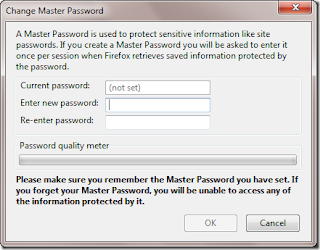
Now every time you login into any account, Firefox will pop up a bar at the top and ask you to to save the password. Before saving it, you have to provide the master password which you set in the previous step.
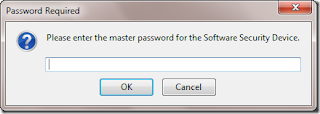
If you go to Firefox security tab again and click on “Saved password” button then it will display all the accounts and usernames it stored but it won’t display the stored passwords.
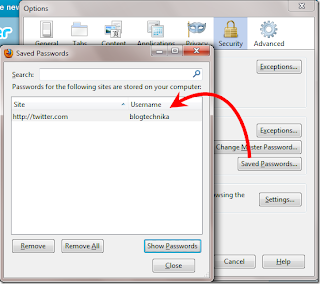
If you click on “Show password” button, it will ask you to give master password. Once you provide the master password then only Firefox will reveal all the store passwords. It means any other user of your computer won’t access the passwords stored inside your browser. This is a great security feature in Firefox.
