There are many websites on internet which are not trustworthy. Sometime back Techcrunch broke the story about a big security hole in Gmail. By only visiting the website Gmail account got harvested or grown up with crap emails. Similarly some websites hosts malware and transfer it to your computer when you visit those sites. Though Firefox and Chrome are safest browser around but still there are various possibilities of vulnerabilities.
There is an add-on known as WOT (The Web Of Trust) that shows which websites are trustable and which are not. If you find something wrong with any website then you can rate the website according to trustworthiness, vendor reliability, privacy, and child safety. Your ratings will be combined with other user ratings.
First go to the plug-in page and install the extension on your browser (download link given at the end of this article). After restart it will ask you to accept the WOT terms of Service. Click on “Accept” button.
Now it will ask you to customize the settings. Choose the “Light” option for optimal result. You can also apply parental Control features and block certain websites which are not safe for children.
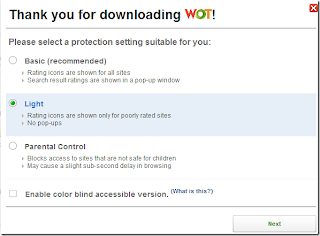
WOT will ask you to register to access all the features. By registering you can rate the websites according to certain criteria.
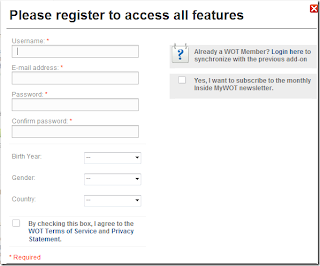
It will ask you to add WOT safe search engine for safe browsing. Click on “Add WOT Safe Search” to add it to your browser. On every search term, it will show you the best results. It also show real time safe search results.
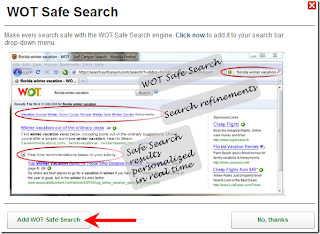
After customizing all the settings, its time to browse any website. For example I visited Lifehacker.com which is a well known tech blog. I clicked on the small WOT icon next to the address bar and a colorful WOT pop up appeared. It displayed a full score for all the four criterias known as trustworthiness, vendor reliability, privacy, and child safety. It means this website is a well known site and rated by many people.
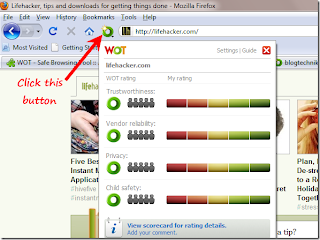
Similarly you can search for other sites. This addon displays positive results for only those sites which are previously reviewed by users. It can be possible that it doesn’t show good ratings for a secure site. It happens mostly for the new websites because they might not rated by customers. So if you find any useful and trustworthy site then don’t forget to give it your ratings.
Download and install WOT Firefox addon.
