Wikipedia is one of the most trusted resource on internet to get information on almost any topic. The site is good for online reading but for offline reading, this site won’t help you because you can’t save whole Wikipedia on your computer to read it offline.
Wikipedia Book Creator is a free web app to combine and convert Wiki pages into PDF documents for offline reading. This article tells you about how to use this tool.
1: Open Wikipedia Book Creator page. Click on Start Book Creator button.
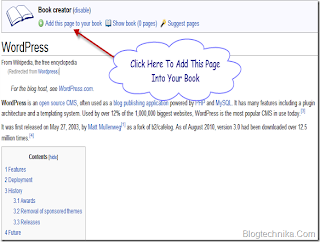
3. Similarly you can add as many pages you want.
4. After adding the sufficient number of pages, click on Show Book link given next to Add this page. You have to fill the title, subtitle (optional) of your Wikipedia book. Choose the output format between PDF or ODT (open text document). Click on download button to save the file in the selected format.

That’s all, you’ll get the book in PDF format. You can use any PDF reader to read it offline. Overall the tool is very easy to use and free from any hassle.
CLICK HERE Download Wikipedia Book Creator.
Wikipedia Book Creator is a free web app to combine and convert Wiki pages into PDF documents for offline reading. This article tells you about how to use this tool.
1: Open Wikipedia Book Creator page. Click on Start Book Creator button.
2. Now go to Wikipedia site and search for your favorite topics. After you enabled the book creator option, you’ll see the Book creator box on every Wiki page. Click on Add this Page to Your Book link. For example in the below given screenshot I added a WordPress page into my book.
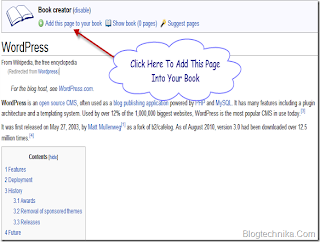
3. Similarly you can add as many pages you want.
4. After adding the sufficient number of pages, click on Show Book link given next to Add this page. You have to fill the title, subtitle (optional) of your Wikipedia book. Choose the output format between PDF or ODT (open text document). Click on download button to save the file in the selected format.

That’s all, you’ll get the book in PDF format. You can use any PDF reader to read it offline. Overall the tool is very easy to use and free from any hassle.
CLICK HERE Download Wikipedia Book Creator.
