New IE 9 is a feature rich browser. Deleting cache, cookies and browsing history at a time is easy but IE 9 also provides you option to delete cache and cookie of a particular site. Here’s how you can do that.
Go to IE9 browser, and click on the settings icon given at the top right. Select F12 developer tools.
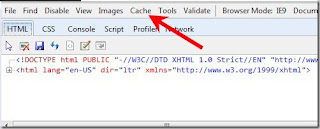
Under cache, you’ll see “Clear browser cache for this domain” and “Clear cookies for domain”. Select the given options to delete the cache or cookie.
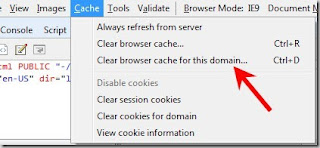
It will ask you for the confirmation. Click ‘Yes’ button.
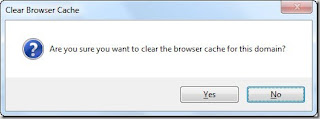
That’s all. In this way you can delete browser cookie or cache of a particular domain in IE9.
Go to IE9 browser, and click on the settings icon given at the top right. Select F12 developer tools.
A developer tool will appear on the bottom of the browse. It comes with a lots of menu. Click on Cache to expand the options.
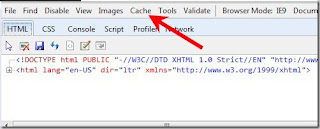
Under cache, you’ll see “Clear browser cache for this domain” and “Clear cookies for domain”. Select the given options to delete the cache or cookie.
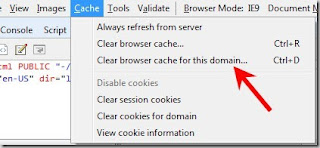
It will ask you for the confirmation. Click ‘Yes’ button.
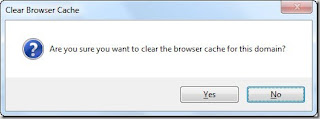
That’s all. In this way you can delete browser cookie or cache of a particular domain in IE9.
