Android phones are rising up in the mobile market therefore manufacturers are releasing more and more advanced handsets based on Android platform. With so many latest and advanced hand sets available it is very difficult to choose a correct one. One nice way to choose the best phone is to compare different phones side by side.
Google recently released Google phone gallery where it showcased all the available Android phones which comes with Android Market, Google Search, and other Google Mobile services such as Gmail, Maps, and YouTube. You can also compare two or three mobile phones side by side.
- To compare phones, go to this link.
- You’ll see all the Android devices sorted by newest. Click on Add to Compare button given next to mobile name. The mobile thumbnail will appear on the right sidebar below Side-by-side Comparison. Similarly click on other Add to compare button. You can add three phones to compare at a time.
After selecting two or three phones, click on the Compare selected button given at the bottom of the sidebar.
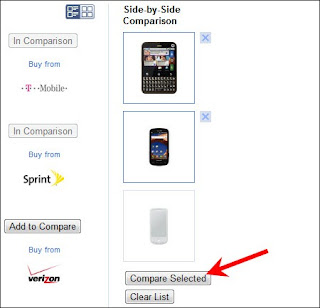
- A new page will open and you’ll see side by side specifications of both the phones.
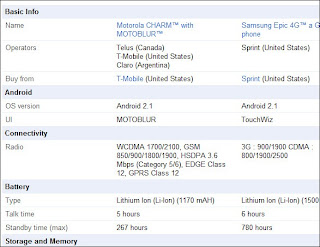
- Suppose you picked two phones to compare and you want third phone to pick, then you don’t need to go back. The tool gives you facility to add third phone within the same page. Below Add another phone, click on the Pick phone dropdown and select the third phone.
That’s it. In this way you can compare two different Android phones side by side.
Google recently released Google phone gallery where it showcased all the available Android phones which comes with Android Market, Google Search, and other Google Mobile services such as Gmail, Maps, and YouTube. You can also compare two or three mobile phones side by side.
- To compare phones, go to this link.
- You’ll see all the Android devices sorted by newest. Click on Add to Compare button given next to mobile name. The mobile thumbnail will appear on the right sidebar below Side-by-side Comparison. Similarly click on other Add to compare button. You can add three phones to compare at a time.
After selecting two or three phones, click on the Compare selected button given at the bottom of the sidebar.
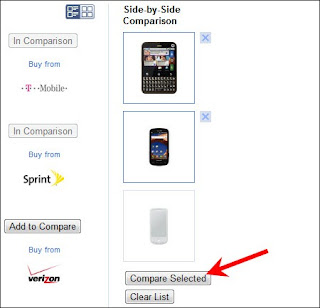
- A new page will open and you’ll see side by side specifications of both the phones.
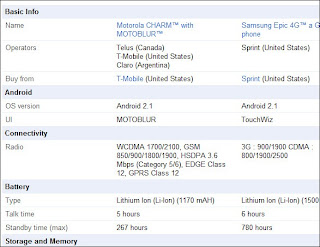
- Suppose you picked two phones to compare and you want third phone to pick, then you don’t need to go back. The tool gives you facility to add third phone within the same page. Below Add another phone, click on the Pick phone dropdown and select the third phone.
That’s it. In this way you can compare two different Android phones side by side.
