Keyboard shortcut is one of the hidden feature of Google search. It is initiative of Google labs and still in experimental phase. To activate keyboard shortcut, you have to go to Google Labs website and activate it. Here’s the method to do that.
1. Go to Google Labs Keyboard shortcuts experiments.
2. Click on Join this experiment button to enable the keyboard shortcuts in Google.
3. Now go to Google.com. You’ll see a Google experimental labs doodle on that page.

4. Enter your query and press the tab key to navigate to the search result. You’ll see a small right headed arrow on the search result page. This arrow is a symbol of selection. You can move the arrow up and down with the help of j and k keys.
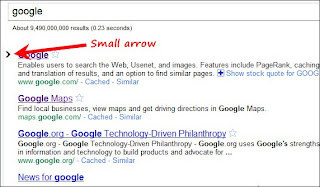
5. There are several keyboard shortcuts present. Here are they:
Key Actions
J Selects the next result.
K Selects the previous result.
O Opens the selected result.
Opens the selected result.
/ Puts the cursor in the search box.
Removes the cursor from the search box.
Note: Google Instant automatically turns off if you try this experiment.
1. Go to Google Labs Keyboard shortcuts experiments.
2. Click on Join this experiment button to enable the keyboard shortcuts in Google.
3. Now go to Google.com. You’ll see a Google experimental labs doodle on that page.

4. Enter your query and press the tab key to navigate to the search result. You’ll see a small right headed arrow on the search result page. This arrow is a symbol of selection. You can move the arrow up and down with the help of j and k keys.
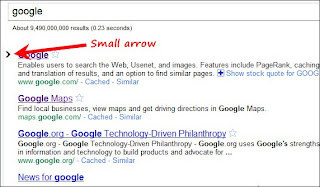
5. There are several keyboard shortcuts present. Here are they:
Key Actions
J Selects the next result.
K Selects the previous result.
O Opens the selected result.
/ Puts the cursor in the search box.
Note: Google Instant automatically turns off if you try this experiment.
