Google Instant is coming soon to your stable Chrome browser (as indicated by Chrome early release channels). If you wish to use it now then you should switch to any one of the early Chrome release channels: beta/dev/canary. You can also activate it in the Chromium browser. Here’s the method to activate the feature.
1. Download any one of the Chrome early release channels.
3. In the address box, type about:labs and press Enter. You’ll see all the Lab experiments. One of the labs experiment is Instant. Click on Enable button next to it.
4. A Restart now button will appear. Click on it.
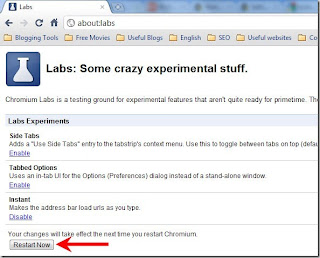
5. After your chrome will restart, type the query in the browser. You’ll see the results as you type the query.
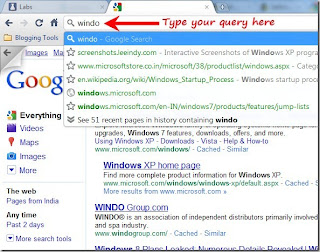
This instant feature is far better than original Google Instant because you can do lots of extra things with it. When you type any query in the omnibox and move to the suggested URL’s with the help of down arrow key the webpage will load automatically, no need to hit the enter button.
If you want to delete your search, hit the esc key of your keyboard. Also all the words are allowed in Google Chrome omnibox instant search unlike Google Instant where over 2600 words are blacklisted. Here’s the complete list of blacklisted words.
1. Download any one of the Chrome early release channels.
3. In the address box, type about:labs and press Enter. You’ll see all the Lab experiments. One of the labs experiment is Instant. Click on Enable button next to it.
4. A Restart now button will appear. Click on it.
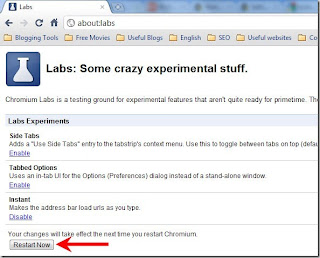
5. After your chrome will restart, type the query in the browser. You’ll see the results as you type the query.
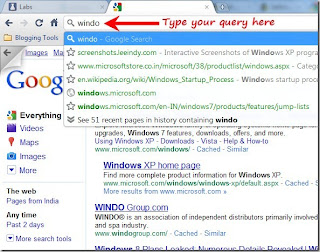
This instant feature is far better than original Google Instant because you can do lots of extra things with it. When you type any query in the omnibox and move to the suggested URL’s with the help of down arrow key the webpage will load automatically, no need to hit the enter button.
If you want to delete your search, hit the esc key of your keyboard. Also all the words are allowed in Google Chrome omnibox instant search unlike Google Instant where over 2600 words are blacklisted. Here’s the complete list of blacklisted words.
