Sometimes formatting OS becomes a tiresome job because it removes all the installed software from your computer. For re-installation of software you have to go to home page of different software websites and download and install them one by one. It is obviously very time consuming.
Allmyapps is a place where you can get all the important software and you can also install them on a single click. This service comes at free of cost.
These are the basic steps to add and install any application from Allmyapps:
Register for new account.
Validate your account by visiting your email.
Download MyApps installer.
Find your required apps.
Install in single click.
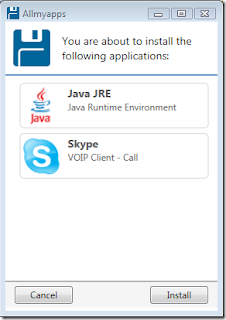
Allmyapps comes with large collection of popular freeware and shareware applications at one place. All the softwares are categorized into Internet, Graphics, Office, Audio, Video, Games, Education, Science, System, Development etc.
You can select any application of your choice and add it to your list. Your list will be displayed on the left side of the window. Click on Install button and it will prompt you to to launch an application dialogue box (external protocol request). Click on Launch Application button and your installation will start automatically.
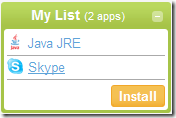
Note: Microsoft .NET 3.5 is required to run the application.
Features
Make your own list of your favorite applications and install them on single click.
Find applications by categories.
Large collection of freeware and shareware applications and software.
Supported by all major versions of Linux Ubuntu, Windows XP, Vista and Windows 7.
Visit AllmyApps to install Windows apps in one click.
