Sometimes we need to slice images to make it load faster on web pages or to save it from any online theft. Online image splitter is such a web app by which you can slice large images into smaller parts to make it load faster on any web page. This application also provides HTML tags for pasting the sliced images together.
For slicing of any image you need to perform following steps:
Browse any image from your computer.
Set Rows and Columns.
Enable or disable links, mouse-over effect and Preview borders by checking corresponding boxes.
Select output format.
Select Number of colors.
Click on Process button.
Press Download button to download zip file of sliced image.
This image given below shows downloaded sliced images on computer. Notice that size of each sliced image is maximum 2 KB.
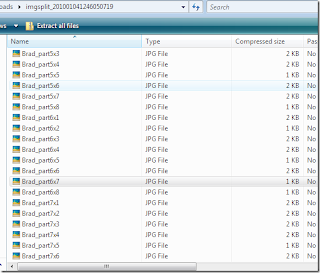
Features
Slice images of GIF, JPG or PNG formats.
Provides HTML tags for pasting the slices back together.
Free of cost.
Convert images into JPEG, PNG and GIF formats.
Preview borders in sliced image.
Try Online Image Splitter to split a large image into smaller images.
