Google recently rolled out with custom background images (thanks to Bing). I wrote an article on my other blog GuidingTech about how to add background wallpaper to Google homepage.
But today Google launched its new World Cup doodle which I was unable to see because I already set a custom background image.
There are two ways to switch to Google custom background. First is to logout with your Google account. If you don’t want to logout from your current account then Google provides an easy way switch to default background mode (we call it Google doodle mode).
Click on the small colorful balls icon next to Google icon. You’ll immediately switch to Google default background mode.
Here’s is a new Google doodle for FIFA World Cup. Nice, isn’t it. If you want to get back to your Google background, click on the “Back to my image” link given on the bottom left.
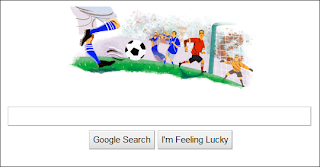
That’s how you can easily switch between Google default background and custom background
