Grooveshark is one of my favorite web service to search, listen and upload music. One can stream the music online but the site doesn’t give any option to download songs. There are some third party applications available to download the song but downloading is not hassle free as one have to copy the song URL to the tool.
SciLor’s grooveshark™.com Downloader is the latest tool that lets you batch download songs without any hassle. One nice thing about this tool is you don’t even need to go to Grooveshark site to search the song. This tool comes with inbuilt search tool that searches songs from Grooveshark and displays it on its interface. This is a step by step guide to download songs free using this free app.
Go to the SciLor’s website (link given at the end of this article) and click on the Mirror link. It will redirect you to file hosting website where you can easily download the tool.
The tool comes in zip file. Extract the files on your computer and click on the file having blue icon to run the tool. Don’t tamper other files because they support this software while it runs.
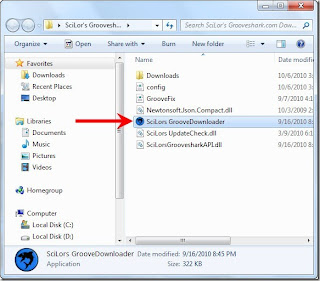
When you open the tool you’ll see a interface divided into two parts. Left part has a search box and a large empty box and right part has search button and Popular songs button. You can search for music by two methods. First type the name of song in the search box and hit the “Search” button. Second way is to click on “Popular Songs” button.
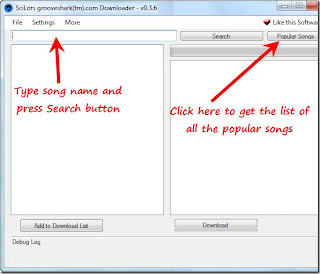
Name of songs will appear on the left box. You can notice the check box given next to song titles. Decide the song you need to download and check the boxes next to them. After checking all the boxes, click on the “Add to Download List” button.
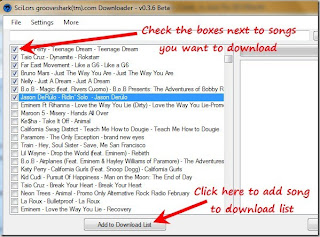
All the songs you checked will appear on the right box. To download those songs, click on “Download” button given below.
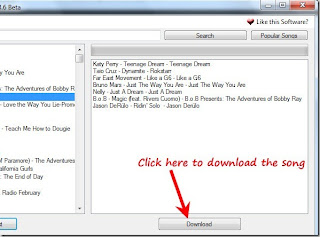
Your download will start immediately. You can see the progress in the progress bar. After song finishes downloading, its name automatically disappears from the list one by one.
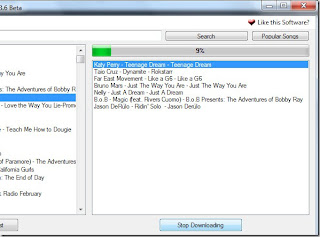
Note: By default all the downloaded songs save inside the location where you installed the program, i.e. C drive. To change the location click on the Settings given on the menu bar. Cheng the default location by clicking the “Select Directory” button. After selecting the location, click on Save button.
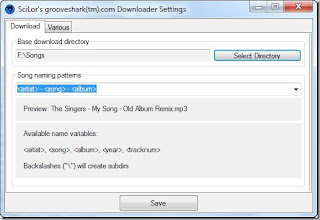
That’s how you can download songs free of cost using this songs downloading tool. Overall this is easy to use, hassle free and fast song downloading software for the music lovers.
CLICK HERE Download SciLor’s grooveshark™.com Downloader.
SciLor’s grooveshark™.com Downloader is the latest tool that lets you batch download songs without any hassle. One nice thing about this tool is you don’t even need to go to Grooveshark site to search the song. This tool comes with inbuilt search tool that searches songs from Grooveshark and displays it on its interface. This is a step by step guide to download songs free using this free app.
Go to the SciLor’s website (link given at the end of this article) and click on the Mirror link. It will redirect you to file hosting website where you can easily download the tool.
The tool comes in zip file. Extract the files on your computer and click on the file having blue icon to run the tool. Don’t tamper other files because they support this software while it runs.
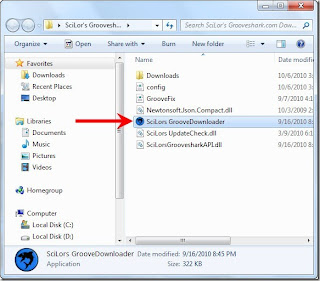
When you open the tool you’ll see a interface divided into two parts. Left part has a search box and a large empty box and right part has search button and Popular songs button. You can search for music by two methods. First type the name of song in the search box and hit the “Search” button. Second way is to click on “Popular Songs” button.
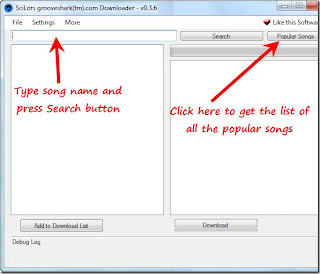
Name of songs will appear on the left box. You can notice the check box given next to song titles. Decide the song you need to download and check the boxes next to them. After checking all the boxes, click on the “Add to Download List” button.
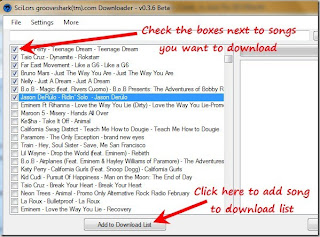
All the songs you checked will appear on the right box. To download those songs, click on “Download” button given below.
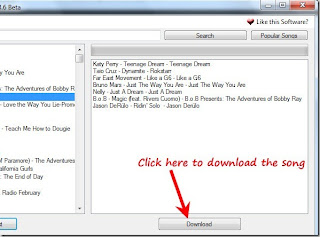
Your download will start immediately. You can see the progress in the progress bar. After song finishes downloading, its name automatically disappears from the list one by one.
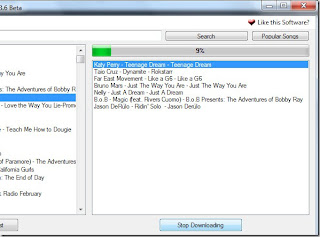
Note: By default all the downloaded songs save inside the location where you installed the program, i.e. C drive. To change the location click on the Settings given on the menu bar. Cheng the default location by clicking the “Select Directory” button. After selecting the location, click on Save button.
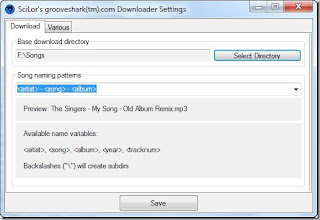
That’s how you can download songs free of cost using this songs downloading tool. Overall this is easy to use, hassle free and fast song downloading software for the music lovers.
CLICK HERE Download SciLor’s grooveshark™.com Downloader.
