Apple recently updates its firmware which is known as iOS 4. This firmware is available only for second and third generation phones (iPhone 3G and iPhone 3GS) and iPod touch. The latest iPhone 4 comes preloaded with
this new firmware.
Here are some important features present in iOS 4:
Multitasking
Folders
Better email
iBooks
Create playlist
5x digital zoom
Tap to focus video
Faces and places in videos
Home screen wallpaper
Gift apps
Spell checking
Wireless keyboard support.
If you want to load new firmware on your iPhone or iPod touch sets then you need to download the firmware first on your computer.
You can download the iOS 4.O via iTunes 9.2 by pluggin the iPod touch or iPhone inside the computer. Apple has a nice demonstration of the process.
Step 1: Download the latest version of iTunes. Connect your iPhone to your computer via USB cable.

Step 2: Open the iTunes. Select your device under devices section in the source list in left.
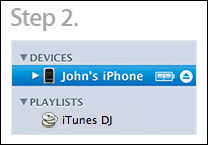
Step 3: In the summary pane, click check for update.
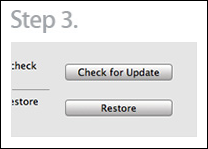
Step 4: Click Download and Install. Do not disconnect your iPhone until the update has finished.
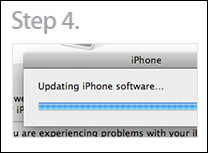
That’s it. Your iPhone or iPod touch device is update with the latest software.
Note: If you are using first generation iPhone or iPod touch then it can’t be update to the latest firmware.
Download latest version of iTunes.
