Want to set your favorite websites such as Gmail, Facebook, Google, Twitter, Youtube as a Firefox homepage so that whenever you start it, you’ll get all your favorite website open.
Here’s how you can do this
2. Now go to Tools > Options. In “General” tab, click on “Use Current Pages”. See the screenshot given below.
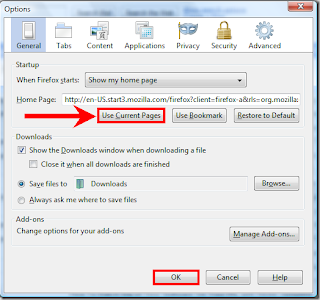
Press OK. That’s it. Now Firefox will load all those website whenever it starts. In my next article. I will tell you how you can do this in Google Chrome browser.