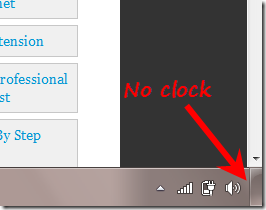Windows clock is a nifty tool present on the taskbar (system tray area)to know the current time while doing any work on your computer. Why would anyone want to hide it? Well, just for fun or if anyone wants to show some skills to his friends or family members . Here’s how you can do that.
Click the “Start” button and type Notification area icons in the search box. Click on the first result or press Enter.
In the notification area icons window, click on the “Turn system icons on or off” link.
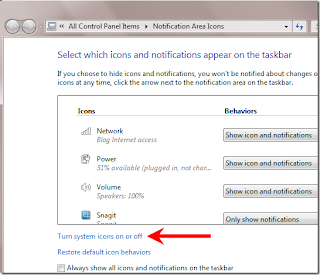
It will redirect you to the System icons window. Here you can turn on or off all the system icons. To hide clock select “Off” from the drop down next to Clock. Similarly you can hide Volume, Network, Power and Action center icons from the Windows 7 system tray. Click OK button.
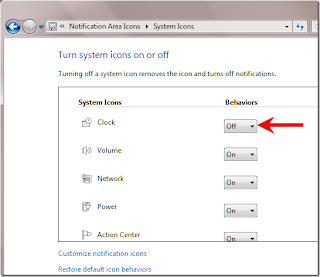
That’s it. Windows clock is disappeared from the system tray. To take it back you have to go back to the System icons window and make the dropdown to “On” state.