Sometime ago I wrote a guide to disable Javascript and Plug-ins in Chrome browser. If you are a Firefox user you can disable JavaScipt in it too. By default JavaScript feature is enabled in Firefox.
Now one main problem in disabling this feature it will turn off all the advanced graphical options you get on the page such as you’ll miss video, audio, and other visual effects. To overcome this problem Firefox provides you option to disable only selective features through advanced options. Here’s how you can do that.
Go to Tools –> Options.
Click on the Content tab of the dialog box that appears. You don’t need to uncheck the box next to “Enable JavaScript”. Click on “Advanced” button next to it.
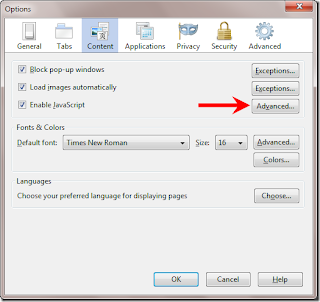
A dialog box will appear. It will show all the advanced JavaScript options. Uncheck all the options. Click OK.
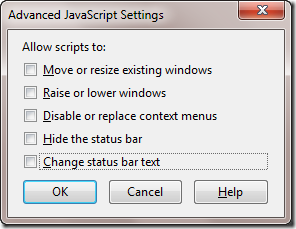
That’s it. By disabling these selective features, you’ can solve many of the JavaScript related issues.
