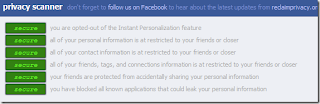I am sure you guys already faced some problems in configuring Facebook privacy settings. For normal PC user, it is hard to find all the privacy settings at one place. Many times a person leaves his Facebook traces open to all so that anyone can view his private information such as friends, family, relationship status, photos, videos and other private data.
Facebook also know this thing and probably it is going to made a big change in the privacy settings.
Thanks to reclaimprivacy.org to make such a nice bookmarklet by which you can easily check all the Facebook privacy settings and if found any vulnerabilities then easily fix them.
1. Go to ReclaimPrivacy.org. You can find Scan for Privacy button there. Click on it and hold your mouse left button and drag it to your browsers Bookmarks Bar.
2. Open Facebook.com and login with your credentials.
3. Now click on the bookmarklet which you dragged to bookmark bar in previous step. A frame instantly appears at the top of the page, below address bar and it displays all the privacy settings along with their level of privacy.
4. You can click on buttons given next to them to instantly fix the insecure settings. In the below screenshot you can see that Instant personalization is insecure and some of my friends, tags, and connection information is exposed to the entire internet. Click on “Friends, tags and connection settings” link.
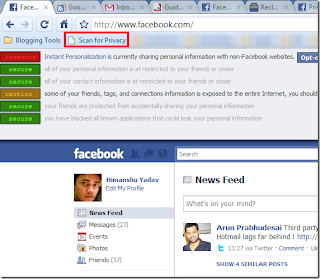
It will redirect you to privacy settings page. On the drop down given on the right, select “Friends Only” so that only your friends can see the information regarding to you.
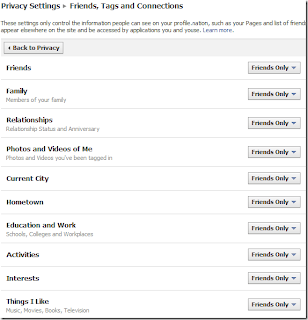
After fixing the friends, tags and connection settings, click on “Re-scan” button given on the frame.
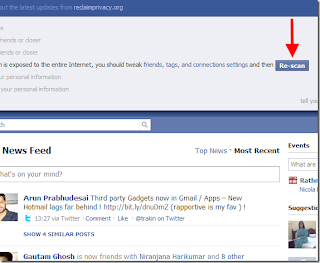
If all the buttons will show “secure” tag (green color) then your Facebook privacy settings is perfectly configured and you don’t need to worry about intruders.