Flickr is a nice site for photo hosting. If you want to download and search Flickr photos to your computer then there are many tools available. But if you want to download photo into PDF format then you need to do some extra workout.
There is a tool available known as RSS 2 PDF for Flickr users which directly converts the Flickr albums into PDF format. To convert the photo, you can enter Flickr username, Flickr user email address, or Flickr ID.
After entering the required field, click on the “Search/Make PDF” button. It will take some time depends upon the size of album. By default, it downloads only latest album of the Flickr user. If you want to download other albums then type the name of album in the “Filter by Flickr tags” area.
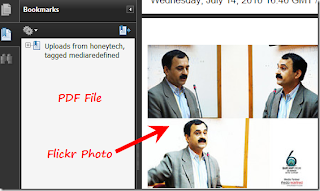
After conversion, the PDF will open in your browser, having all the photos of the Flickr stream. You can download the PDF file by clicking on File –> Save page as. You can also press “Ctrl+S” button to download the PDF file on your computer.
Check out RSS 2 PDF for Flickr users
