If you use VLC media player as a default player to play music an videos then you can disable Windows media player in Windows 7 by using its Turn Windows features on or off. To disable it click on the start button and
type turn windows features in the search box. Click Enter.
Windows features window will open. Expand the Media Features and uncheck the box next to “Windows media player”.
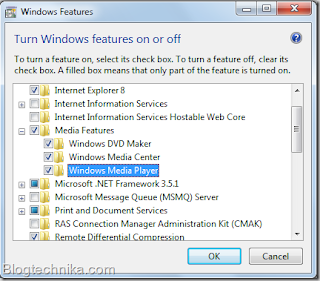
A small window will pop up telling you that Windows media center will also be turned off because it is dependent upon Windows media player and can’t work without it. Click Yes if you want to disable both the features.
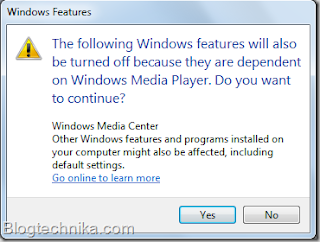
Wait for some time so that Windows can disable the Windows Media player and Windows media center.
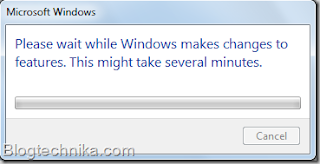
Click on “Restart Now” to restart your PC to apply the changes. You can restart it later of you are performing some important task .To restart it later, click on “Restart Later” button.
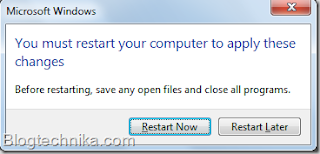
That’s it. Similarly you can disable other features too. You can disable Internet explorer, Games, Windows search and other features. If you find the better alternative of the programs then it is better to disable them . We’ll discuss disabling other features in future.
