There are several tool available to create ringtones for iPhone. But most of them are not free and comes with a poor interface. Now if you have iTunes installed in your computer you can use it as a free iPhone ringtone creator. This guide will show you how you can create up to 40 seconds ringtone by following some simple instructions.
Open iTunes.
Select any music you want to convert into ringtone. You can create ringtone of 40 seconds duration and it is not necessary that your ringtone starts according to song. You can cut a portion of song to create it. Play the song and note down the start and stop time.
Now right click on the song’s name and click on “Get info”.
Go to Options tab and select the Start time and End time of the ringtone. Click OK.
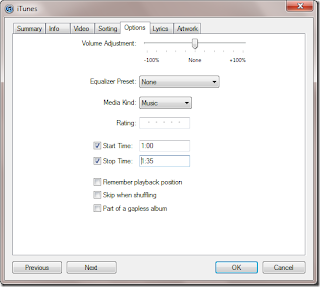
Now again right click on the song name and select “Create AAC Version”. It will create an AAC version of the song. You can note that AAC version song has a song duration you selected in the previous step (35 seconds).

Right click on the AAC version of the song and select “Delete”.
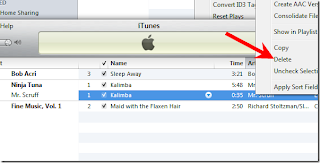
Click “Remove”.
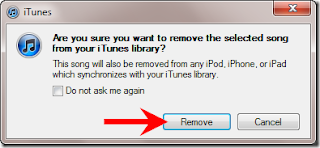
Don’t move the song to Recycle Bin. Click on “Keep File” button.
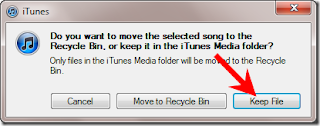
Now you have to go to the folder to locate the AAC version of the song. Click on “Start” button and then click on the “Music” folder given at the right.
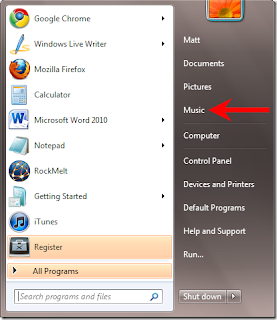
In the music folder go to C:\Users\Username\Music\iTunes\iTunes Media\Music\Artist\Song Name.
You can notice that the extension of the file is .m4a. You have to change it to .m4r. Right click on the file and select “Rename” and change the file extension.
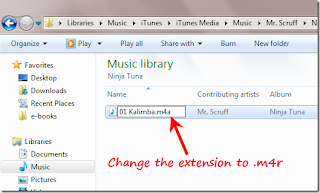
Now double click on the changed ringtone file. It will be automatically added on your iTunes Music Library. You can click on “Ringtones” at the left to see the file.
Sync the iTunes with your iPhone to get the ringtone on your mobile.
That’s how you can create and transfer ringtone to your iPhone using iTunes. It removes the hassle of using third party tool and also it doesn’t charge anything. Which tool do you use to create ringtones?
Open iTunes.
Select any music you want to convert into ringtone. You can create ringtone of 40 seconds duration and it is not necessary that your ringtone starts according to song. You can cut a portion of song to create it. Play the song and note down the start and stop time.
Now right click on the song’s name and click on “Get info”.
Go to Options tab and select the Start time and End time of the ringtone. Click OK.
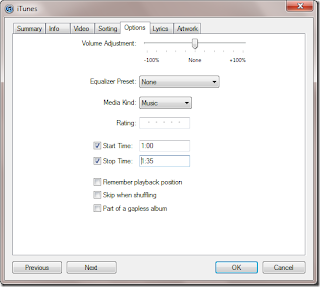
Now again right click on the song name and select “Create AAC Version”. It will create an AAC version of the song. You can note that AAC version song has a song duration you selected in the previous step (35 seconds).

Right click on the AAC version of the song and select “Delete”.
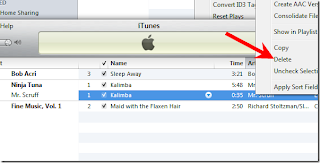
Click “Remove”.
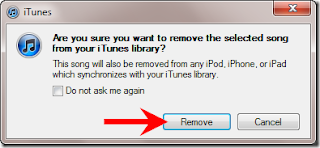
Don’t move the song to Recycle Bin. Click on “Keep File” button.
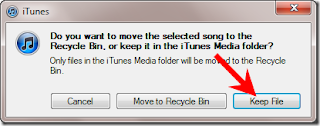
Now you have to go to the folder to locate the AAC version of the song. Click on “Start” button and then click on the “Music” folder given at the right.
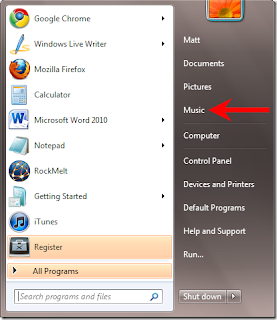
In the music folder go to C:\Users\Username\Music\iTunes\iTunes Media\Music\Artist\Song Name.
You can notice that the extension of the file is .m4a. You have to change it to .m4r. Right click on the file and select “Rename” and change the file extension.
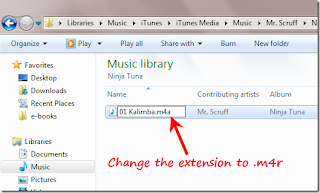
Now double click on the changed ringtone file. It will be automatically added on your iTunes Music Library. You can click on “Ringtones” at the left to see the file.
Sync the iTunes with your iPhone to get the ringtone on your mobile.
That’s how you can create and transfer ringtone to your iPhone using iTunes. It removes the hassle of using third party tool and also it doesn’t charge anything. Which tool do you use to create ringtones?
