Windows Only] Sometime back I downloaded an Ubuntu OS from any file hosting service. The problem with the file was, it was in UIF format instead of ISO. Now I didn’t know how to make bootable disc using UIF file. After researching I came to know that converting UIF into ISO is a solution to my problem. I searched for a nice tool to convert UIF to ISO.
I found one handy tool known as Magic ISO Maker that lets you convert or decompress UIF file into ISO format. Here’s a process to perform the conversion.
1. Download and install Magic ISO Maker on your computer. It’s not a free tool. You can try it for free for a month. It costs $29.95.
2. After installation, open the tool. Go to Tools-> Decompress UIF Image.
3. Select the UIF file by clicking on the folder icon given on the right. By default output ISO file will be saved to the same location where input file exist. You can change the location of output file by clicking on the save button.
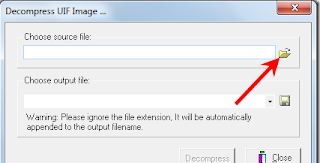
4. After selecting the desired location for output file, click on the “Decompress” button.
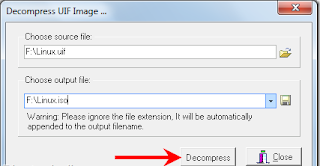
5. It will start verifying the file for any error. After verification, decompression of the UIF file will start. It will take few minutes to convert 3GB of file.
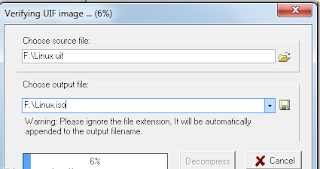
That’s how you can easily convert UIF into ISO. Do you know any free tool to perform the function? Mention in the comments.
Download MagicISO Maker to quickly convert UIF into ISO.
