Google Dictionary is a very useful extension for Google Chrome. It helps you to search meaning of any word on a same page without requiring you to open new tab.
This extension is easy to use. Once installed, it displays a small icon on a Chrome address bar on right side. Highlight any word and click on it to see the complete definition of any word or phrase.
You can also double click on any word to quickly view its definition in a small pop-up bubble as shown in a screenshot below.
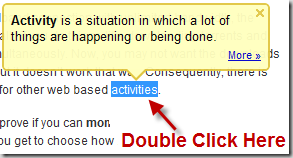
Right click on dictionary icon on the address bar and select “option” from right menu.You can configure dictionary language, pop-up definitions and address bar dictionary from option panel.
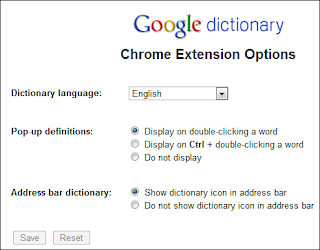
Note: This extension does not currently support translation feature. You can not search for English word if you select some other language (e.g.Russian, Chinese) as a dictionary language.
Overall this extension is simple and easy to use. If you are a regular reader of different articles on internet then it would be a nifty extension for you.
Download Google Dictionary extension.
