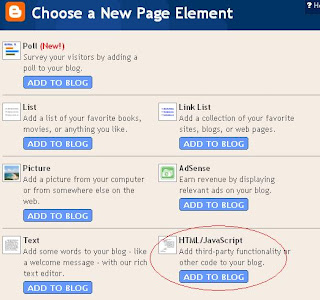When we think of making money with our blogs, methods like Google AdSense and WidgetBucks comes to mind. However, these free ad services are not the only ways to generate revenue. In fact they're far from the
only ways, and this article will show you one of the different paths to earning money - PayPal donation.
PayPal is the leader in sending money and buying products online. For years people around the globe have been utilizing PayPal to purchase items from places like eBay and Amazon. But one of the great features that PayPal provides bloggers and site owners is the ability to create a donation button. And thanks to the good folks at PayPal - this process is easier than ever! We'll learn here that integrating PayPal on our Blogger blogs takes a matter of minutes and requires no HTML or programming knowledge.
Go ahead and log into your PayPal account now. If you don't have one yet, setup is a breeze. Just head over here to sign up and then come back when you're done.
Once you've logged in, click on the Merchant Services tab. This will be located in the top menu of your My Account Overview page.
Now that you're on the Merchant Services page, choose the option link that says “Donate”. You'll find this under the Create Buttons section
When you click on the Donation option, PayPal will then direct you to the donation configuration screen. Here you can name your donation (I've simply added my name). A donation id, which is optional; the amount you would like to have donated (I recommend leaving this blank… let your donator decide that). Then select which style of button you like and click on Create Button Now near the bottom of the page.
PayPal generates the HTML/JavaScript for you. Go ahead and copy all the contents of your text box. When you're all set, head over to your Blogger account and login. Choose the Layout option from the dashboard and click Add a Page Element. To integrate our PayPal donation button, we'll need to add an HTML/JavaScript module.
Now simply paste the contents you got from PayPal into the HTML/JavaScript form, save your changes, and you're done! That was pretty painless, wasn't it?
only ways, and this article will show you one of the different paths to earning money - PayPal donation.
PayPal is the leader in sending money and buying products online. For years people around the globe have been utilizing PayPal to purchase items from places like eBay and Amazon. But one of the great features that PayPal provides bloggers and site owners is the ability to create a donation button. And thanks to the good folks at PayPal - this process is easier than ever! We'll learn here that integrating PayPal on our Blogger blogs takes a matter of minutes and requires no HTML or programming knowledge.
Go ahead and log into your PayPal account now. If you don't have one yet, setup is a breeze. Just head over here to sign up and then come back when you're done.
Once you've logged in, click on the Merchant Services tab. This will be located in the top menu of your My Account Overview page.
Now that you're on the Merchant Services page, choose the option link that says “Donate”. You'll find this under the Create Buttons section
When you click on the Donation option, PayPal will then direct you to the donation configuration screen. Here you can name your donation (I've simply added my name). A donation id, which is optional; the amount you would like to have donated (I recommend leaving this blank… let your donator decide that). Then select which style of button you like and click on Create Button Now near the bottom of the page.
PayPal generates the HTML/JavaScript for you. Go ahead and copy all the contents of your text box. When you're all set, head over to your Blogger account and login. Choose the Layout option from the dashboard and click Add a Page Element. To integrate our PayPal donation button, we'll need to add an HTML/JavaScript module.
Now simply paste the contents you got from PayPal into the HTML/JavaScript form, save your changes, and you're done! That was pretty painless, wasn't it?